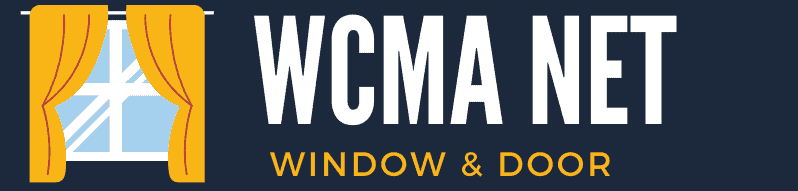A jammed Schlage smart lock can affect your home in the worst way possible. It can’t only lock you on one side of the house (outside or inside), but it can also compromise security. What if someone sneaks in at night? The mere thought is frightening!
So, if your smart lock is also stuck, you should take immediate action. In today’s article, we’ll discuss the answer to the question – why is Schlage smart lock not working – in great detail. You will also find the solutions. Read more!
What is Schlage Smart Lock?
Smart locks are a common part of smart homes. These locks are connected to the home internet using Wi-Fi or Bluetooth. As a result, you can use a smartphone or key fob to unlock the doors.
This touchless, remote method of opening the lock makes things very easy and simple. You don’t need to search for the correct keys and fumble around with the lock in times of emergencies. Just click a button on the smartphone and enter the home!
Schlage takes the lead in the smart lock market. Its smart locks are highly reliable and secure. All locks have a keypad through which you can enter your unique code. Installation is super easy too.
7 Causes & Fixes of Schlage Smart Lock Not Working

Although Schlage smart locks are very popular, they aren’t free from problems. One common issue is unresponsiveness. The lock won’t respond to the command or get stuck in a locked position. It may stop working altogether too.
Here are the possible reasons behind this issue and ways to fix them:
1. Incorrect User Code
Mostly, the smart lock doesn’t work because you’ve been entering the wrong passcodes. This seems to be a minor problem, but it can push many into a panic attack. They try again and again – only to input the wrong passcodes in their stressed state of mind.
So, the first thing you should do is calm down. Take a deep breath and recall your passcode in your head. Then, type slowly to ensure you don’t miss any digits. If you type it right, a green light will flash, and the door will unlock.
However, a red blinking light indicates the wrong passcode. If you can’t remember it, log into the mobile app to reset it.
2. Lock Override
Schlage smart lock requires a password, but it can also function manually. Like a standard lock, you can insert a key and turn the knob to open the door. But, for that to happen, you need to enable the Lock Override feature.
The purpose of this option is to unlock the door during emergencies. So, if you enabled it and forgot to disable it later, chances are that the smart lock won’t work. You need to disable it.
To do so, locate the battery section in the internal assembly of the lock. Remove its cover and the batteries beneath it. This will reveal a key override slot. If you find it set to the lock-out setting, use a screwdriver to move it back to normal.
Now, the lock override option is disabled. Place the batteries and cover back in their place. Try unlocking the smart lock with your passcode.
3. Vacation Mode

Another feature that can render the Schlage smart lock useless is vacation mode. It’s designed to completely lock the door and become unresponsive when the owners are on a vacation. As there will be no one at home, the feature enables the lock to prevent opening attempts from outsiders.
While this is a good safety feature, it won’t let anyone in until disabled. You could be stuck outside the house, and the lock won’t budge – even when you enter the correct passcode. To fix this issue, you need to disable the feature.
First, you need to put the programming code in the smart lock via the keypad. If the lock flashes a green light and beeps, the feature is disabled. But if it doesn’t flash or beep, repeat the process.
You may also want to check the user manual of the smart lock. Some models may have a different programming code.
4. Rusty Deadbolt
A deadbolt is a type of lock that can be opened by the correct key and thumb turn only. It doesn’t rely on a spring mechanism, which makes it difficult to jimmy. Schlage smart locks also use a deadbolt to strengthen security.
So, if your lock has a deadbolt, check whether it is rusted. The metal components inside may develop rust due to exposure to humidity. This makes the key hard to turn.
The simple way to fix this issue is to lubricate the keyhole. Use a little amount of graphite spray on the keyhole and then put in the key. Turn it around so that the lubrication spreads on all the parts.
5. Cold Weather
The Schlage lock may be smart and modern, but it’s still made up of metal. During cold weather, the metallic surface expands and contracts more quickly. This causes the structure to temporarily change.
When you insert the key, it won’t fit right or turn. If there are physical buttons on the keypad, they will become rigid. You won’t be able to press them properly and type the correct passcode.
There are different ways to get out of this problem. You can slightly warm up the key with a hair dryer and manually open the lock. Or, if the lock is on an interior house door, you can switch on the room heater.
6. Faulty Smart Home Connection

Your smart home connection can lose its efficiency due to several reasons. These include:
- Interference from other networks
- Too much load on the connection
- Physical barriers between the connectivity device and the smart lock
- The device is too far from the smart lock (range issues)
All this can cause the smart connection to become slow and spotty. You can fix the issue by resetting the link of the Schlage lock with the smart home hub device.
To do so, first, go to settings and disconnect both devices from each other. Then remove the batteries from the smart lock and wait for a few minutes. Replace the batteries and reconnect the devices.
7. Drained Batteries
If the smart lock has stopped working all of a sudden and you can’t figure out any reason, chances are that the battery has died. All Schlage smart locks rely on some kind of battery to operate.
When the battery becomes weak, the smart locks stop working efficiently. It will lag and struggle to maintain a strong connection with smart home devices. And when the battery is completely out of power, the smart lock will cease to work.
In this case, you need to replace the batteries. Begin by finding the type of battery required for the smart lock model. Most Schlage keypad locks use AAA or CR123A batteries that are easily available on the market.
If you’re unsure about them, go through the product manual to find the exact battery type. Then, open the battery cover and place the new ones in their dedicated slots. Replace the compartment cover and check whether the smart lock is working properly.
What If Nothing Works?
The methods discussed above should restore the functionality of your Schlage smart lock. But if it still doesn’t work, the following ways will help you fix the issue once and for all.
1. Factory Reset
A factory reset restores any device to its original, default settings. This means that all your stored information is lost. If you factory reset Schlage smart lock, you will lose all the passcodes and custom settings.
On the positive side, this will make the smart lock work like new again. You can put in the default user code as well as the default programming code from the product manual. This will open the lock!
Here’s how to factory reset a Schlage smart lock:
- Remove the batteries from the smart lock.
- Press the Schlage button and hold it for 10 seconds.
- Put the batteries back in and press the Schlage button again for 10 seconds. A flashing light and loud beep will confirm the completion of the factory reset.
2. Contact Customer Support
Most people skip this option because they think it will take too long. However, Schlage has super-responsive and helpful customer service. You can contact them to troubleshoot the problem.
The Schlage expert will not only help you identify the problem. But they will also guide you through the solution.
3. Replace the Unit
This should be your last resort as it will take up some of your money and time. Test everything and when nothing works, replace the unit. It’s best to ask a professional for the installation of the new lock.
Final Thoughts
There’s no denying that a jammed and unresponsive smart lock is stressful to deal with. But, whenever you come across this situation, don’t panic. It will only make things worse.
Instead, calm down and work on troubleshooting. Use our comprehensive list of causes and fixes to resolve the problem. If you can’t seem to understand what went wrong, just contact Schlage customer support or a professional to help you out!