Have you moved into a new house or misplaced your garage remote control? Perhaps the remote is malfunctioning or you want to erase the code on your keyless entry keypad? Resetting your garage door opener and other devices linked to it can help solve these problems. The exact method might vary from one brand of garage opener to another. Not to worry though, we’ll take you through a simple general process you can use to reset a garage door.
Tools for resetting garage door openers
Here’s what you will need to get the job done:
- Stepladder
Step-by-Step Guide on how to reset a garage door
Resetting allows you to delink a remote control or keypad from the garage opener. You might want to do this if you have misplaced your remote, want to deactivate a remote from opening your garage, or need to change your keypad pin code. Once you do so, you can program the control or keypad for convenient opening and closing of your garage door.
Follow these easy steps to reset your garage door either from the opener unit or control panel.
Reset Garage Door Using The Opener Unit
There are two ways to go about the resetting process. You can do it using the garage opener unit, which hangs over your garage. Alternatively, you may use a separate door control panel if you have one of these. Below are the steps for delinking a remote or keypad using the opening unit:
Step 1. Locate the LEARN button
- Inside newer garage opening units is a button labeled ‘Home’ or ‘Learn’, which plays an important role in resetting and programming the opener to your control or keypad.
- Next to the button is an LED whose color may vary by brand. Depending on the brand you have, the LED light might be purple, yellow, orange-red, or green.
- Pop open the door of the opener unit to access the LEARN button. Typically, you will find the button next to the unit’s antenna.
Step 2. Delink remote controls and keypads
- Press and hold the LEARN button for about 6 seconds or until the LED light next to it turns off. This will reset the opener and erase all remote controls and keypads linked to it.
Step 3. Check the opener has been reset
- The light bulb inside the opening unit will flash, letting you know the reset is successful.
- Try to open the garage door using your remote control or keypad. Ideally, the door shouldn’t open if the reset is a success.
Reset Garage Door Using A Control Panel
If you have a separate control panel for your garage follow these steps:
- Locate the LEARN button on the control panel.
- Press and hold the LEARN button until the LED light turns off. This will reset the opener and delink the keypad and any remote controls previously set to operate the garage opener.
- The light bulb inside the opening unit will flash, letting you know the reset is successful.
- Try to open the garage door using your remote control or keypad. The door shouldn’t open if the reset is a success.
Pro tip: In most cases, pressing and holding the LEARN button is enough to reset the opener. If this doesn’t work for you, pressing the LEARN button again (within 30 seconds) after the LED goes off should do the trick.
Program Your Remote Control and Keypad Using the Garage Door Opener
With all the remote controls and keypads delinked from the opener, you can now program the devices afresh to be able to operate the opener.
Step 1. Program the remote control
Follow these steps to link your remote control to the garage opener unit:
- Open the door of the opener unit to access the LEARN button.
- Press the LEARN button once. The little LED light next to the button will light up.
- Press the button on your remote control you would like to program.
- The light bulb will blink on and off to tell you that the remote control is programmed
- Press the button on your remote control you have programmed. The garage door should open indicating that the programming is a success.
Step 2. Program the keypad
If you use keyless entry to operate your garage door, follow these steps to link the keypad to the opener:
- Access the LEARN button inside the garage opener unit.
- Press the button once. The LED light next to the button will light up.
- Input the four-digit PIN in your keypad and press the ENTER button. You should complete this step within 30 seconds of pressing the LEARN button.
- The light bulb will blink on and off to indicate that the keypad is programmed.
- Press the ENTER button on the keypad. The door should open to indicate that the keypad is programmed to the opener.
Pro tip: Get someone to help you when programming a keypad. While you are up on the ladder, your helper should be on standby ready to input the code in the keypad at the entryway.
Program Your Remote Control and Keypad Using the Control Panel
If your garage door opener unit comes with a separate control panel, check out these easy steps to program the remote and keypad.
It is important to note that the programming process might vary depending on the design and brand of your control panel. Here, we’ll focus on the common types of control panels, which include the doorbell style, motion-detecting, and multifunctional, and smart control panels.
To program your remote control:
Step 1. Set up the control panel
- If yours is a doorbell style panel, simultaneously press and hold the side and front buttons until the light on the panel comes on solidly.
- For motion-detecting and multi-functional panels, press the LEARN button twice. The LED light next to the button will light up.
- For a smart control panel, press MENU, press the down arrow to PROGRAM then press the side arrow to select. Use the down arrow to navigate to REMOTE and press the side arrow to select.
Step 2. Select the button you want to program
- Press the button on your remote control you would like to program.
- Listen out for two clicks, an indication that you have successfully programmed the remote. The garage door opener lights will also go on.
Step 3. Test the remote control
- Press the programmed button on the remote control to check if it opens the garage door.
If you operate your garage door using a keypad, follow these steps to program the keypad using your control panel:
- Press the LEARN button on the control panel twice. The LED next to the button will flash.
- Input your preferred 4-digit code on the keypad. Press ENTER.
- Have someone keep an eye on the light bulb in the opener unit. The bulb should flash to indicate the keypad has been programmed
- Press ENTER on the keypad to check if the device opens the garage door.
Extended Tips
Here are additional tips to help make the project a success and to get the most from your garage door:
- Keep the garage entryway free of obstructions
From kids’ toys to tools, shoes, and other items, any obstructions can keep the garage door from closing even after resetting and programming the opener. In addition to removing obstructions from the entryway, be sure to stand away from the garage door to avoid potentially fatal injury.
- Refer to your garage opener manual for specific instructions
The process of resetting and programming a garage opener may vary from one brand of opener to another. When programming some remotes, you may need to press the button you wish to program a certain number of times depending on the color of the LEARN button on your garage door opener. Check your garage door opener manual for specific recommendations on resetting and programming.
- Inspect your garage door and opener monthly
Periodic inspection and maintenance of the garage door and opener can prevent serious injury. Check rollers, springs, and cables for damage or wear and tear and replace the hardware when necessary.
A quick task that lets you access your garage safely and conveniently
Remote controls and keypads give you easy access to your garage. Situations such as moving into a new home, losing your remote control, or dealing with a malfunctioning keypad may force you to delink the devices from the garage opener.
But, as you can see, you do not need to be a techie to reset and program your remote or keypad to your opener. Just be sure to observe basic safety precautions such as standing away from the garage door as you reset your devices.
Do you have any questions or comments on resetting a garage door opening unit? Leave them below—we’d love to hear from you!
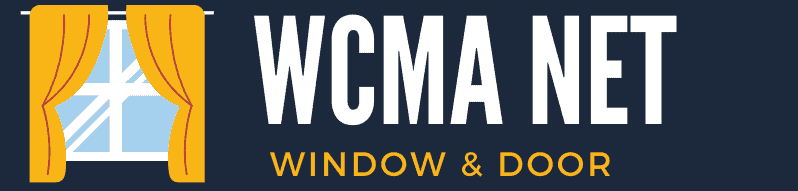
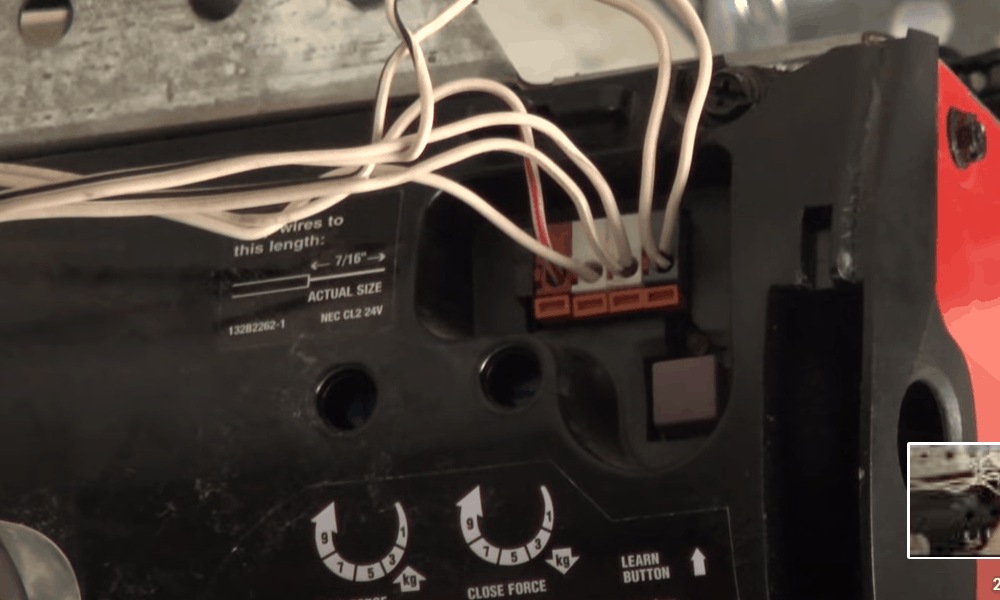
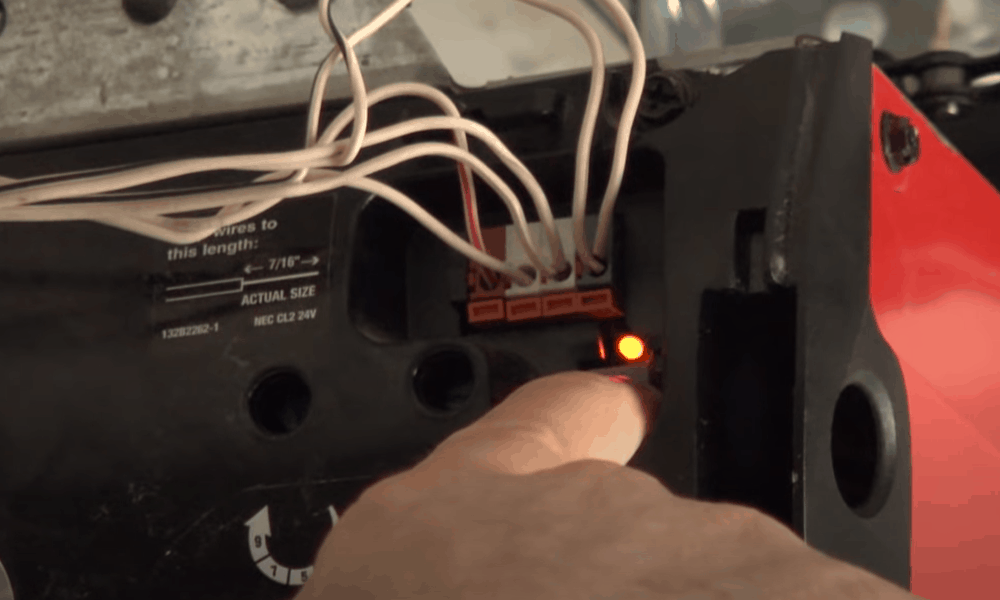
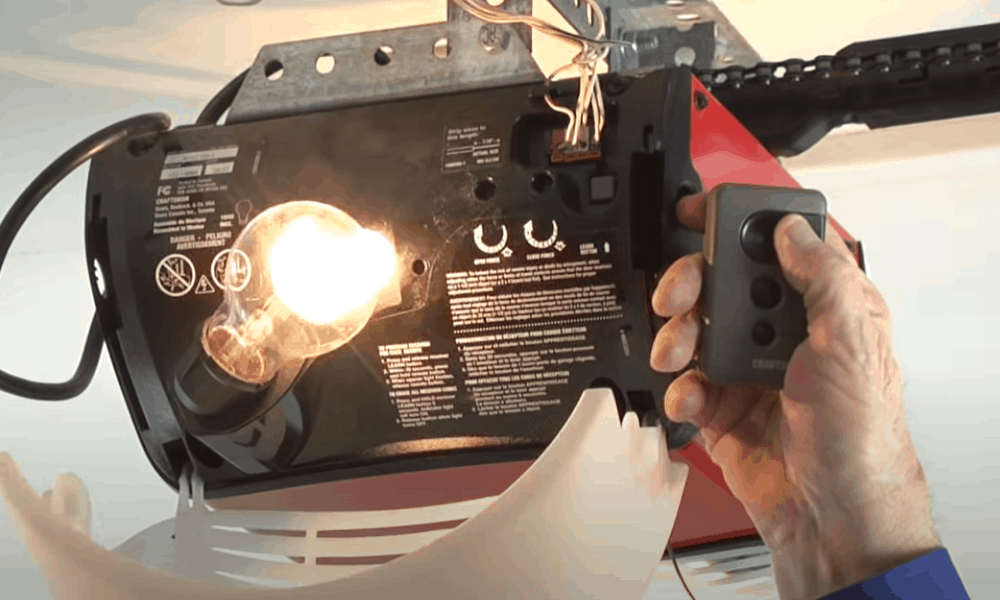
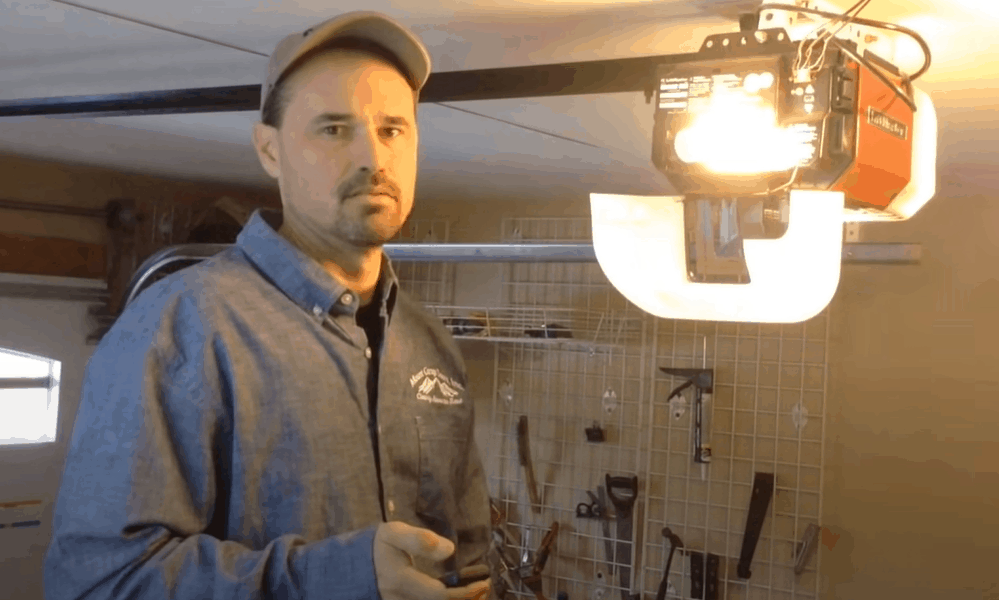
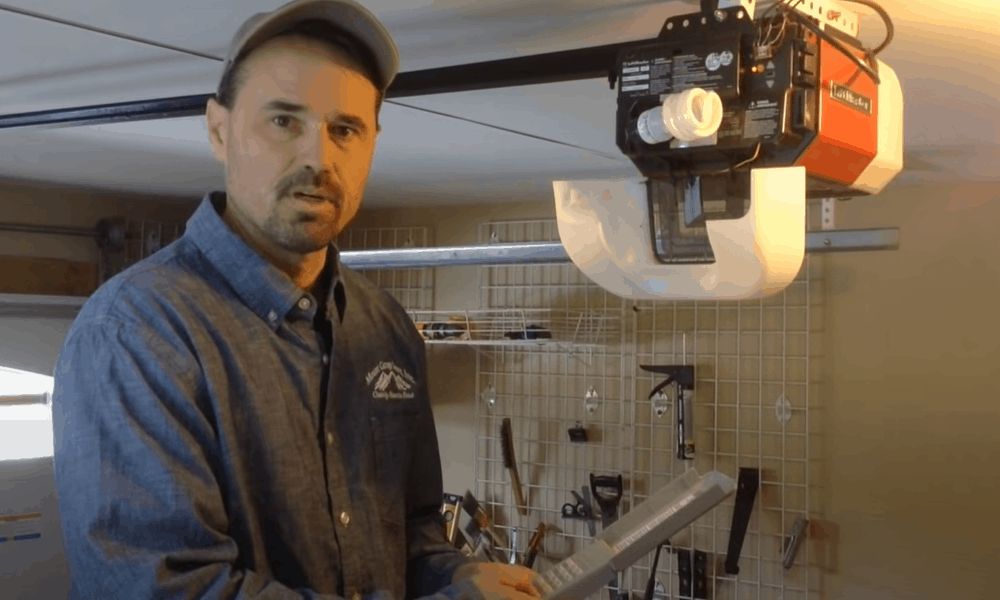
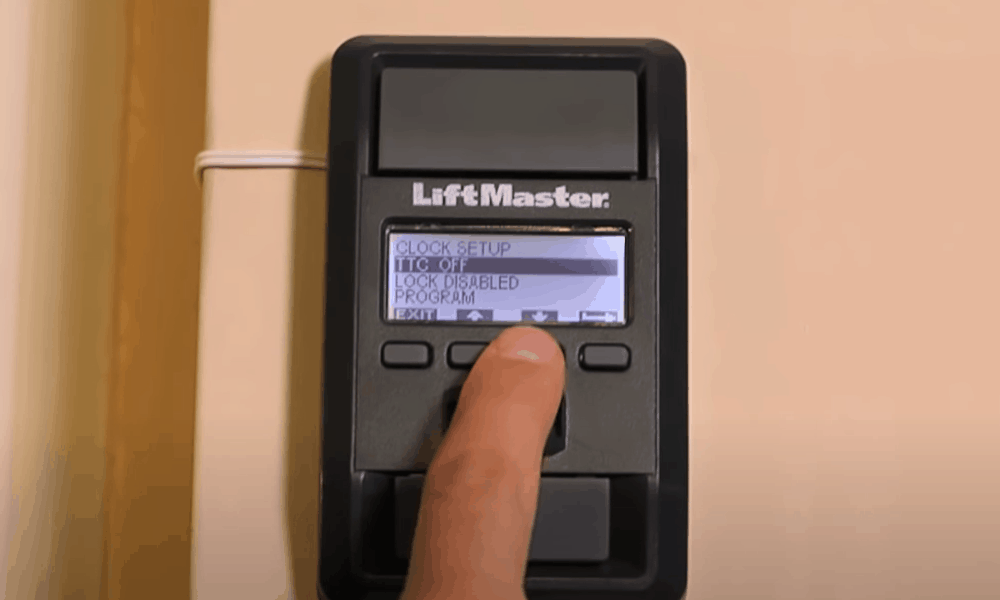

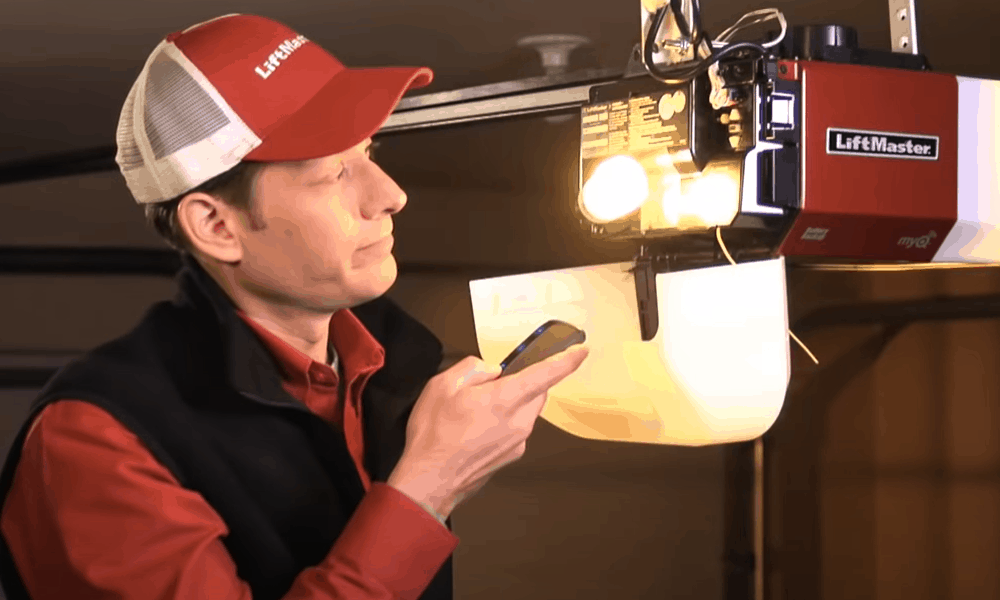






I manually opened my garage door.
I have used learn button to run chain but it won’t pick up the door. What am I not doing?
One of my garage door openers was stolen so we reset the opener/remote. As a result of resetting we needed to also reset the key pad entry, we reset it but used the same code. My question is if we used the same code on the key pad will that allow the stolen opener to still open the garage door?
My lift lights seem to be out of sync. If I manually turn them off they come back on and stay on after the programmed time of 2.5secs. They stay on overnight. How do I reset the lights to work properly.